How to Edit Your Photos Like a Pro
Share

Photography has become more accessible than ever, with smartphones and cameras capturing stunning images. However, the real magic happens in post-production, where top photographers elevate their work. One secret weapon that pros rely on to achieve consistent and beautiful results is Lightroom presets. But what are they, and are they worth it? Let's dive in.
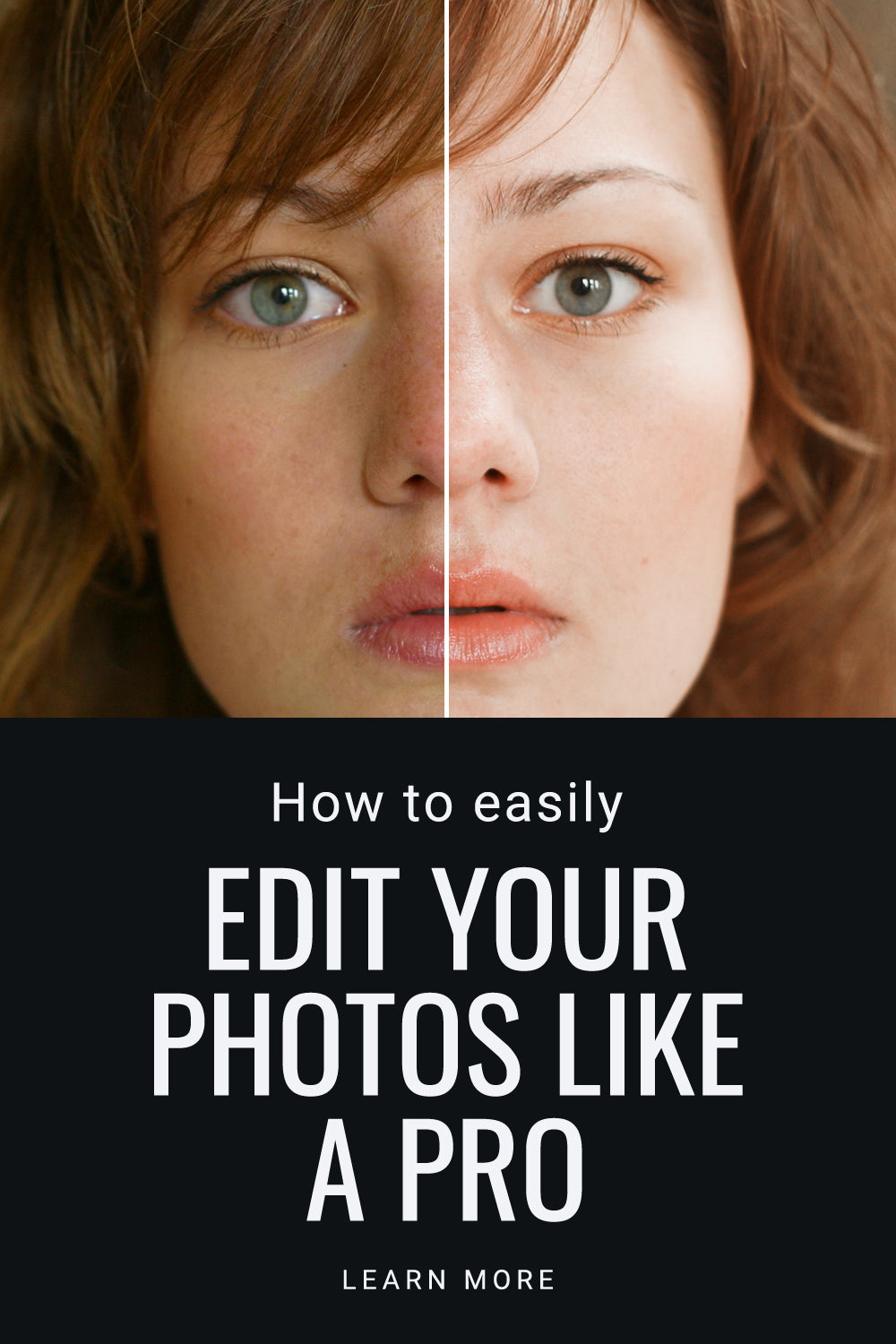
What Are Lightroom Presets?
Lightroom presets are pre-saved settings that you can apply to your photos with a single click. These settings include adjustments to color, contrast, exposure, and more, allowing you to create a specific look or style without manual editing. Top photographers often rely on these presets to maintain consistency across their work, whether for client projects or social media. In essence, they are the secret weapon behind stunning, cohesive photography.
Are Lightroom Presets Worth It?
Absolutely! Lightroom presets save time while delivering professional results. Free presets can be a good starting point, but investing in pro or paid presets is often worth it. Paid presets are crafted with precision by experienced photographers, resulting in better color grading, balance, and overall quality. They give your photos a polished look that stands out, especially in competitive fields like wedding or portrait photography.

"Mommy Blogger" Lightroom Presets by 123presets
Benefits of using Lightroom Presets
- Uniform Aesthetic: Presets ensure that your photos maintain a cohesive look, which is crucial for establishing a strong brand identity, particularly for social media influencers and professional photographers.
- Efficient Workflow: Presets significantly reduce editing time, allowing photographers to handle a higher volume of photos while still maintaining high-quality results.
- Boosted Creativity: Presets provide an easy way to try out different styles and moods, fostering creativity and inspiring new ideas in your photography.

"Warm Products" Lightroom Presets by 123presets
Where Can I Get Lightroom Presets for free?
You can download free Lightroom presets from various sources online, such as:
Adobe's Free Presets: Offers a variety of free options within the Lightroom ecosystem.
Free Presets: A resource for diverse free presets catering to different styles.
FixThePhoto: Known for its expansive collection of free presets.
While free presets can help you get started, they often lack the refinement and versatility of professional presets. I recommend 100% using professional presets to get results like a pro photographer!

"Minimal" Lightroom Presets by 123presets
What Are the Best Lightroom Presets?
There are countless Lightroom presets out there, but the best presets depend on your style and photography needs. However, after testing countless presets from various sources, I've finally found one I can stick with and use consistently. 123Presets are some of the most professional and versatile presets I've found. Their collections offer everything from warm and dreamy tones to cool and modern vibes, making them perfect for photographers looking for professional results without breaking the bank.

"Creamy" Lightroom Presets by 123presets

"Mamas Pack" Lightroom Presets by 123presets

"Creamy" Lightroom Presets by 123presets
How Do I Install Lightroom Presets?
Installing Lightroom presets is easier than it sounds. Follow these simple steps:
- Open Lightroom and navigate to the Develop module.
- On the left panel, find the Presets section, and click the "+" icon.
- Select “Import Presets” and choose the .xmp or .lrtemplate files from your computer.
- The presets will appear in your Presets panel, ready for use.
- Download the preset files onto your phone. These are often in .DNG format.
- Open the Lightroom app and import the .DNG files.
- Open the imported photo and tap the three dots in the top-right corner.
- Select "Create Preset" and name it. Your preset is now saved and can be applied to other photos with one tap!
How Can I Use Lightroom Presets on Desktop and Mobile?
Using Lightroom presets is as simple as applying a filter. Once installed, you can access them in both Lightroom Classic (desktop) and Lightroom CC (mobile). Here's how:
- On Desktop: Select your photo, go to the Develop module, and scroll through your presets on the left panel. Click to apply, and feel free to tweak settings further to match your vision.
- On Mobile: Open a photo, scroll to the Presets section, and tap the preset you want to apply. Just like on desktop, you can adjust the settings for that perfect final look.

"Mommy Blogger" Lightroom Presets by 123presets
Conclusion
By using the right Lightroom presets, you can elevate your photography in any genre, giving your work a professional finish while saving valuable editing time. Whether you start with free presets or invest in pro options like 123Presets, you’ll be well on your way to editing like a pro.
*Get a 15% discount at 123presets using this link or at checkout with my affiliate code: BEC
DISCLOSURE: This post may contains affiliate links, meaning if you click on a product or service, and decide to purchase it, I may receive a commission at no extra cost to you.